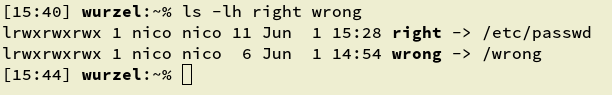Introduction
I am using rxvt-unicode as my terminal and prefer to use a bright background due to better readability in the sun.
I have tried various colour themes (including solarized and solarized-light, but was never satisfied, because of changes they make to existing colour configurations for applications like mutt, alot or irssi.
I am essentially using black as the foreground colour and LightYellow2 as the background colour at the moment (which I inherit from some very old xterm + fvwm2 settings).
Motivation
The problem with my current setup is that symbolic links are show in cyan by ls on my system and thus are pretty much unreadable, as you can see:
The solution
As the problem mainly arises by the use of ls, I initially thought about modifying the LS_COLORS variable. However, as I frequently login to servers that are variable does not effect the colour output on the servers (and modifying AcceptEnv on all servers is also not realistic).
As I do not want to have cyan output on my LightYellow2 background at all, I thought about changing the colour cyan to black.
I found a nice colour table on Rxvt-unicode#Color theme in Gentoo Wiki, with description of colour number to name:
!black
*color0: #251f1f
*color8: #5e5e5e
!red
*color1: #eb4509
*color9: #eb4509
!green
*color2: #94e76b
*color10: #95e76b
!yellow
*color3: #ffac18
*color11: #ffac18
!blue
*color4: #46aede
*color12: #46aede
!magenta
*color5: #e32c57
*color13: #e32c57
!cyan
*color6: #d6dbac
*color14: #d6dbac
!white
*color7: #efefef
*color15: #efefef
The result
So in the end, only the following entries in .Xresources are required to make cyan symbolic links readable by changing cyan to black:
URxvt.background: LightYellow2
URxvt.foreground: black
URxvt.color6: black
URxvt.color14: black
And this is how it finally looks like: